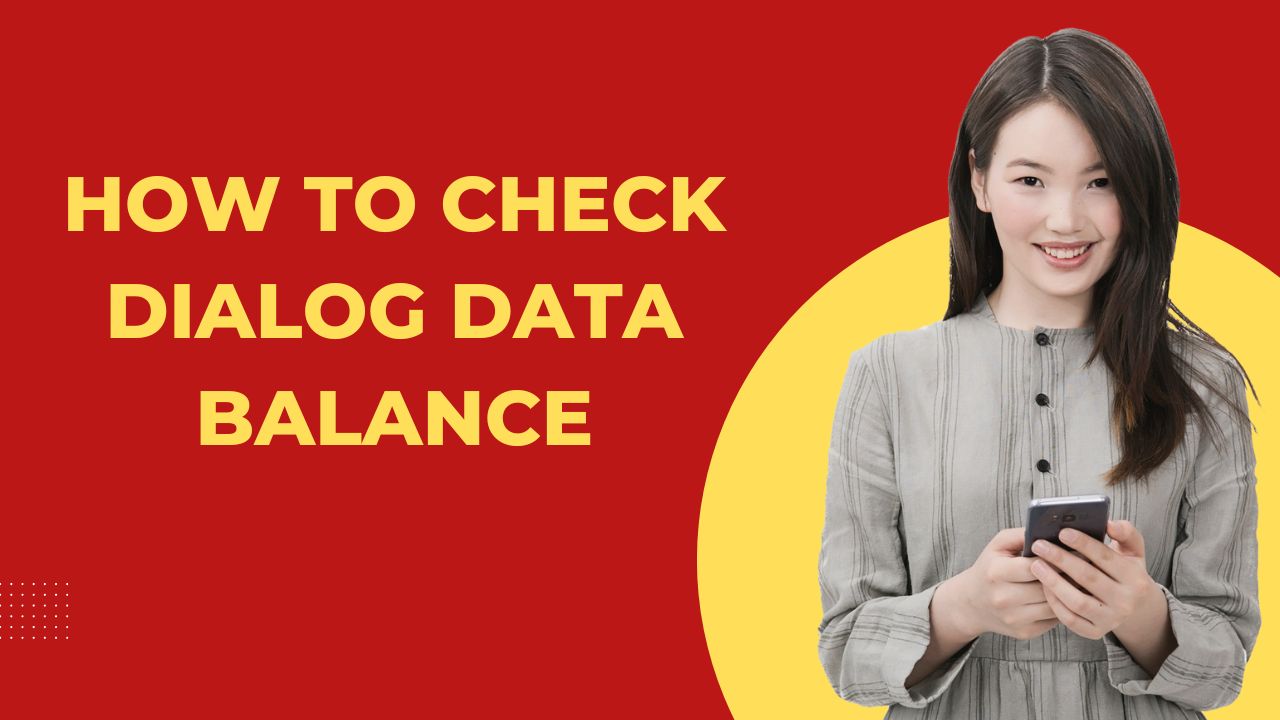In this article we provide comprehensive overview of the How to Check Dialog Data Balance, including its features, its benefits, Step by Step guide for various methods to check your Dialog data balance efficiently and important references and FAQ Section.
Dialog Axiata is one of Sri Lanka’s leading telecommunications service providers, offering a variety of mobile data packages to its customers. Whether you use prepaid or postpaid services, keeping track of your data balance is crucial to avoid unexpected service interruptions.
Methods to Check Dialog Data Balance
1. Using USSD Codes
One of the quickest and easiest ways to check your Dialog data balance is through USSD codes. These shortcodes work without an internet connection, making them accessible anytime, anywhere.
Steps to check via USSD:
- Open the dialer on your mobile phone.
- Dial #456# and press the call button.
- Wait for a message displaying your remaining data balance and validity details.
Alternatively, you can also dial #678# to access a broader set of account information, including data balance and other usage details.
2. Via SMS Service
Dialog also provides an SMS service to check your remaining data.
Steps to check via SMS:
- Open the SMS application on your phone.
- Type DB in the message body.
- Send the SMS to 678.
- Within seconds, you will receive an SMS with your remaining data balance and validity.
3. Using the MyDialog App
The MyDialog mobile application is a convenient way to manage all your Dialog services in one place. This app allows users to check their data balance, activate new packages, and even make payments.
Steps to check via MyDialog App:
- Download and install the MyDialog app from the Google Play Store or Apple App Store.
- Open the app and log in using your mobile number.
- Navigate to the Dashboard section, where your data balance will be displayed.
- If not visible, go to the Usage section to find detailed data usage and balance information.
4. Through Dialog Self-Care Web Portal
For users who prefer using a web browser, Dialog offers an online self-care portal where you can check your data balance and manage other services.
Steps to check via the Self-Care Web Portal:
- Visit https://www.dialog.lk.
- Click on the Login button and enter your credentials.
- Navigate to the My Account or Usage Details section.
- Your data balance will be displayed along with validity details.
5. By Calling Customer Care
If you face difficulties using the above methods, you can always reach out to Dialog’s customer care for assistance.
Steps to check via customer care:
- Dial 1777 from your Dialog mobile number.
- Follow the automated voice instructions or request to speak to a customer care representative.
- Provide the necessary details, and the representative will inform you about your remaining data balance.
Additional Tips for Managing Your Data Usage
1. Set Data Usage Alerts
Most smartphones allow users to set data usage alerts to prevent excessive consumption. You can configure these alerts in the settings under Data Usage.
2. Monitor Background Data Consumption
Apps running in the background can consume significant amounts of data. Disable background data for apps that you don’t frequently use.
3. Use Wi-Fi Whenever Possible
Connecting to Wi-Fi whenever available can help conserve mobile data and prevent unnecessary usage.
4. Activate Dialog Data Packages
Dialog offers daily, weekly, and monthly data plans. Subscribing to a suitable package can help you manage costs effectively.
FAQs
If the USSD code #456# does not work, try restarting your phone and dialing again. If the issue persists, contact Dialog customer support at 1777.
Yes, you can check your data balance while roaming by using the MyDialog app or logging into the Dialog Self-Care Web Portal.
No, checking your Dialog data balance via USSD, SMS, or the MyDialog app is free of charge.
For Dialog Home Broadband users, you can check your data balance through the MyDialog app, Self-Care Portal, or by sending an SMS with DB to 678.
Reference Links:
- Dialog Official Website
- MyDialog App (Google Play Store)
- MyDialog App (Apple App Store)
- Dialog Customer Support
Conclusion
By following these simple steps, you can efficiently check and manage your Dialog data balance, ensuring uninterrupted connectivity at all times. Whether using USSD, SMS, the MyDialog app, or online portals, Dialog provides multiple convenient options for users in Sri Lanka.